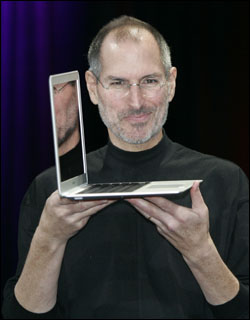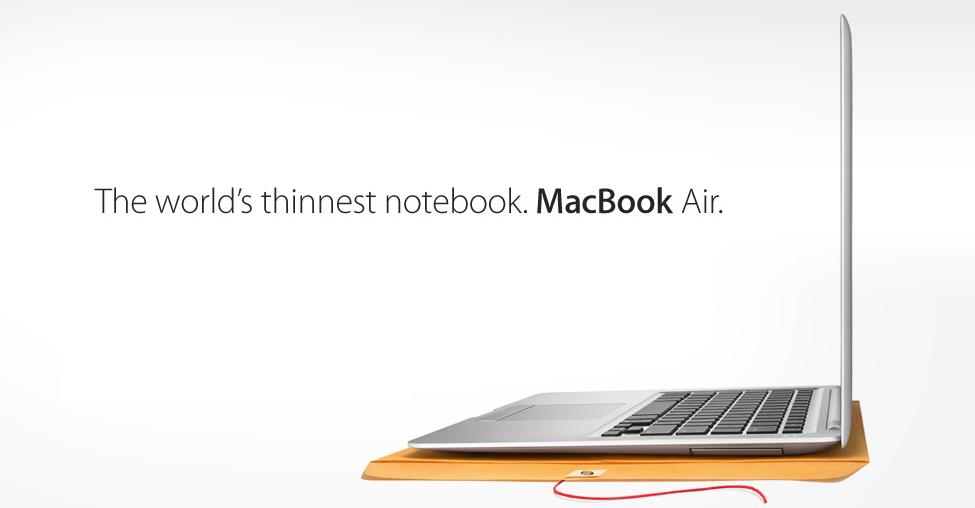아래는 참조용으로 사용합니다.
내용을 참조하시려면 www.anddev.org 를 보세요..
자세한 위치는 이곳 입니다.
----------------------------------------------------------------------------------------------------
What you will learn: You will learn how to setup a UDP-Connection within the Emulator.
 Problems/Questions: Write it right below...
Problems/Questions: Write it right below...
Difficulty: 2 of 5
What it will look like:
Description:
0.) The MainActivity will do nothing, except to start 2 Threads. The first will be the Server waiting for a packet, that will be sent by the second Thread, the Client, 500ms later.
This is the simple MainActivity:
1.) The Server waiting for one packet.
2.) The Client that sends just one packet to the Server.
Regards,
plusminus
_________________
 | Android Development Community / Tutorials
| Android Development Community / Tutorials
----------------------------------------------------------------------------------------------------
내용을 참조하시려면 www.anddev.org 를 보세요..
자세한 위치는 이곳 입니다.
----------------------------------------------------------------------------------------------------
UDP-Networking - within the Emulator
What you will learn: You will learn how to setup a UDP-Connection within the Emulator.
Difficulty: 2 of 5
What it will look like:
"S:" stands for server, "C:" stands for Client:
| Java: |
|
D/UDP(1515): S: Connecting... D/UDP(1515): S: Receiving... D/UDP(1515): C: Connecting... D/UDP(1515): C: Sending: 'Hello from Client' D/UDP(1515): S: Received: 'Hello from Client' D/UDP(1515): S: Done. D/UDP(1515): C: Sent. D/UDP(1515): C: Done. |
Description:
0.) The MainActivity will do nothing, except to start 2 Threads. The first will be the Server waiting for a packet, that will be sent by the second Thread, the Client, 500ms later.
This is the simple MainActivity:
| Java: |
|
package org.anddev.android.udpconnection; import android.app.Activity; import android.os.Bundle; public class UDPConnection extends Activity { /** Called when the activity is first created. */ @Override public void onCreate(Bundle icicle) { super.onCreate(icicle); setContentView(R.layout.main); /* Kickoff the Server, it will * be 'listening' for one client packet */ new Thread(new Server()).start(); /* GIve the Server some time for startup */ try { Thread.sleep(500); } catch (InterruptedException e) { } // Kickoff the Client new Thread(new Client()).start(); } } |
1.) The Server waiting for one packet.
| Java: |
|
package org.anddev.android.udpconnection; import java.net.DatagramPacket; import java.net.DatagramSocket; import java.net.InetAddress; import android.util.Log; public class Server implements Runnable { public static final String SERVERIP = "127.0.0.1"; // 'Within' the emulator! public static final int SERVERPORT = 4444; @Override public void run() { try { /* Retrieve the ServerName */ InetAddress serverAddr = InetAddress.getByName(SERVERIP); Log.d("UDP", "S: Connecting..."); /* Create new UDP-Socket */ DatagramSocket socket = new DatagramSocket(SERVERPORT, serverAddr); /* By magic we know, how much data will be waiting for us */ byte[] buf = new byte[17]; /* Prepare a UDP-Packet that can * contain the data we want to receive */ DatagramPacket packet = new DatagramPacket(buf, buf.length); Log.d("UDP", "S: Receiving..."); /* Receive the UDP-Packet */ socket.receive(packet); Log.d("UDP", "S: Received: '" + new String(packet.getData()) + "'"); Log.d("UDP", "S: Done."); } catch (Exception e) { Log.e("UDP", "S: Error", e); } } } |
2.) The Client that sends just one packet to the Server.
| Java: |
|
package org.anddev.android.udpconnection; import java.net.DatagramPacket; import java.net.DatagramSocket; import java.net.InetAddress; import android.util.Log; public class Client implements Runnable { @Override public void run() { try { // Retrieve the ServerName InetAddress serverAddr = InetAddress.getByName(Server.SERVERIP); Log.d("UDP", "C: Connecting..."); /* Create new UDP-Socket */ DatagramSocket socket = new DatagramSocket(); /* Prepare some data to be sent. */ byte[] buf = ("Hello from Client").getBytes(); /* Create UDP-packet with * data & destination(url+port) */ DatagramPacket packet = new DatagramPacket(buf, buf.length, serverAddr, Server.SERVERPORT); Log.d("UDP", "C: Sending: '" + new String(buf) + "'"); /* Send out the packet */ socket.send(packet); Log.d("UDP", "C: Sent."); Log.d("UDP", "C: Done."); } catch (Exception e) { Log.e("UDP", "C: Error", e); } } } |
Regards,
plusminus
_________________
 | Android Development Community / Tutorials
| Android Development Community / Tutorials ----------------------------------------------------------------------------------------------------