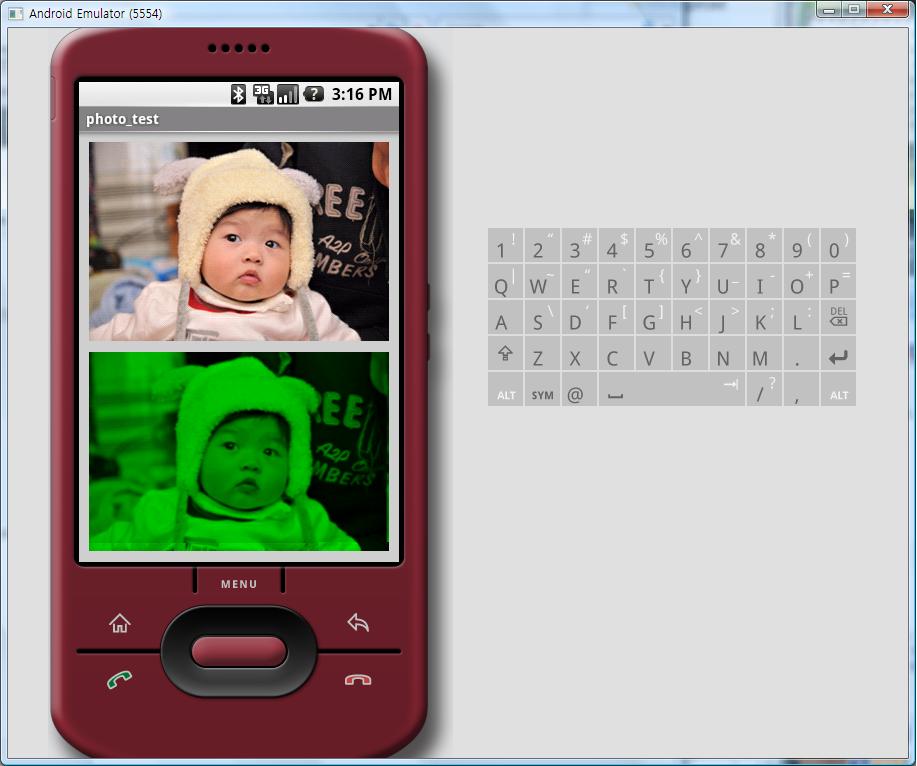package <<당신의 패키지 이름>>;
import javax.microedition.khronos.opengles.GL;
import android.os.Bundle;
import android.view.MotionEvent;
import android.view.View;
import android.view.ViewGroup;
import android.content.Context;
import android.graphics.Bitmap;
import android.graphics.Canvas;
import android.graphics.DrawFilter;
import android.graphics.Matrix;
import android.graphics.Paint;
import android.graphics.Path;
import android.graphics.Picture;
import android.graphics.PorterDuff;
import android.graphics.Rect;
import android.graphics.RectF;
import android.graphics.Region;
import android.hardware.Sensor;
import android.hardware.SensorManager;
import android.hardware.SensorEventListener;
import android.hardware.SensorEvent;
import com.google.android.maps.MapActivity;
import com.google.android.maps.MapView;
import com.google.android.maps.MyLocationOverlay;
/**
* Example of how to use an {@link com.google.android.maps.MapView}
* in conjunction with the {@link com.hardware.SensorManager}
* <h3>MapViewCompassDemo</h3>
<p>This demonstrates creating a Map based Activity.</p>
<h4>Source files</h4>
* <table class="LinkTable">
* <tr>
* <td >src/com/android/samples/view/MapViewCompassDemo.java</td>
* <td >The Alert Dialog Samples implementation</td>
* </tr>
* </table>
*/
public class rotatableMap extends MapActivity {
private SensorManager mSensorManager;
private RotateView mRotateView;
private MapView mMapView;
private MyLocationOverlay mMyLocationOverlay;
private class RotateView extends ViewGroup implements SensorEventListener {
//v1.5 부터는 SensorEventListener를 이용합니다.
private static final float SQ2 = 1.414213562373095f;
private final SmoothCanvas mCanvas = new SmoothCanvas();
private float mHeading = 0;
public RotateView(Context context) {
super(context);
}
public void onSensorChanged(SensorEvent sensorEvent) {
synchronized (this) {
mHeading = sensorEvent.values[0]; // 센서 값중 Heading 값만 가져갑니다.
invalidate();
}
}
public void onAccuracyChanged(Sensor sensor, int accuracy){
}
@Override
protected void dispatchDraw(Canvas canvas) {
canvas.save(Canvas.MATRIX_SAVE_FLAG);
canvas.rotate(-mHeading, getWidth() * 0.5f, getHeight() * 0.5f);
mCanvas.delegate = canvas;
super.dispatchDraw(mCanvas);
canvas.restore();
}
@Override
protected void onLayout(boolean changed, int l, int t, int r, int b) {
final int width = getWidth();
final int height = getHeight();
final int count = getChildCount();
for (int i = 0; i < count; i++) {
final View view = getChildAt(i);
final int childWidth = view.getMeasuredWidth();
final int childHeight = view.getMeasuredHeight();
final int childLeft = (width - childWidth) / 2;
final int childTop = (height - childHeight) / 2;
view.layout(childLeft, childTop, childLeft + childWidth, childTop + childHeight);
}
}
@Override
protected void onMeasure(int widthMeasureSpec, int heightMeasureSpec) {
int w = getDefaultSize(getSuggestedMinimumWidth(), widthMeasureSpec);
int h = getDefaultSize(getSuggestedMinimumHeight(), heightMeasureSpec);
int sizeSpec;
if (w > h) {
sizeSpec = MeasureSpec.makeMeasureSpec((int) (w * SQ2), MeasureSpec.EXACTLY);
} else {
sizeSpec = MeasureSpec.makeMeasureSpec((int) (h * SQ2), MeasureSpec.EXACTLY);
}
final int count = getChildCount();
for (int i = 0; i < count; i++) {
getChildAt(i).measure(sizeSpec, sizeSpec);
}
super.onMeasure(widthMeasureSpec, heightMeasureSpec);
}
@Override
public boolean dispatchTouchEvent(MotionEvent ev) {
// TODO: rotate events too
return super.dispatchTouchEvent(ev);
}
}
@Override
public void onCreate(Bundle savedInstanceState) {
super.onCreate(savedInstanceState);
//original
//requestWindowFeature(Window.FEATURE_OPENGL);
mSensorManager = (SensorManager) getSystemService(SENSOR_SERVICE);
mRotateView = new RotateView(this);
mMapView = new MapView(this, "06MmQkkJlMQtcbbaAI1Njy1JcO39_F4DrwR-cpA");
mRotateView.addView(mMapView);
setContentView(mRotateView);
mMyLocationOverlay = new MyLocationOverlay(this, mMapView);
mMyLocationOverlay.runOnFirstFix(new Runnable() { public void run() {
mMapView.getController().animateTo(mMyLocationOverlay.getMyLocation());
}});
mMapView.getOverlays().add(mMyLocationOverlay);
mMapView.getController().setZoom(18);
mMapView.setClickable(true);
mMapView.setEnabled(true);
}
@Override
protected void onResume() {
super.onResume();
mSensorManager.registerListener(mRotateView,
mSensorManager.getDefaultSensor(Sensor.TYPE_ORIENTATION),
SensorManager.SENSOR_DELAY_UI);
mMyLocationOverlay.enableMyLocation();
}
@Override
protected void onStop() {
mSensorManager.unregisterListener(mRotateView);
mMyLocationOverlay.disableMyLocation();
super.onStop();
}
@Override
protected boolean isRouteDisplayed() {
return false;
}
static final class SmoothCanvas extends Canvas {
Canvas delegate;
private final Paint mSmooth = new Paint(Paint.FILTER_BITMAP_FLAG);
public void setBitmap(Bitmap bitmap) {
delegate.setBitmap(bitmap);
}
public void setViewport(int width, int height) {
delegate.setViewport(width, height);
}
public boolean isOpaque() {
return delegate.isOpaque();
}
public int getWidth() {
return delegate.getWidth();
}
public int getHeight() {
return delegate.getHeight();
}
public int save() {
return delegate.save();
}
public int save(int saveFlags) {
return delegate.save(saveFlags);
}
public int saveLayer(RectF bounds, Paint paint, int saveFlags) {
return delegate.saveLayer(bounds, paint, saveFlags);
}
public int saveLayer(float left, float top, float right, float
bottom, Paint paint,
int saveFlags) {
return delegate.saveLayer(left, top, right, bottom, paint,
saveFlags);
}
public int saveLayerAlpha(RectF bounds, int alpha, int saveFlags) {
return delegate.saveLayerAlpha(bounds, alpha, saveFlags);
}
public int saveLayerAlpha(float left, float top, float right,
float bottom, int alpha,
int saveFlags) {
return delegate.saveLayerAlpha(left, top, right, bottom,
alpha, saveFlags);
}
public void restore() {
delegate.restore();
}
public int getSaveCount() {
return delegate.getSaveCount();
}
public void restoreToCount(int saveCount) {
delegate.restoreToCount(saveCount);
}
public void translate(float dx, float dy) {
delegate.translate(dx, dy);
}
public void scale(float sx, float sy) {
delegate.scale(sx, sy);
}
public void rotate(float degrees) {
delegate.rotate(degrees);
}
public void skew(float sx, float sy) {
delegate.skew(sx, sy);
}
public void concat(Matrix matrix) {
delegate.concat(matrix);
}
public void setMatrix(Matrix matrix) {
delegate.setMatrix(matrix);
}
public void getMatrix(Matrix ctm) {
delegate.getMatrix(ctm);
}
public boolean clipRect(RectF rect, Region.Op op) {
return delegate.clipRect(rect, op);
}
public boolean clipRect(Rect rect, Region.Op op) {
return delegate.clipRect(rect, op);
}
public boolean clipRect(RectF rect) {
return delegate.clipRect(rect);
}
public boolean clipRect(Rect rect) {
return delegate.clipRect(rect);
}
public boolean clipRect(float left, float top, float right,
float bottom, Region.Op op) {
return delegate.clipRect(left, top, right, bottom, op);
}
public boolean clipRect(float left, float top, float right,
float bottom) {
return delegate.clipRect(left, top, right, bottom);
}
public boolean clipRect(int left, int top, int right, int bottom) {
return delegate.clipRect(left, top, right, bottom);
}
public boolean clipPath(Path path, Region.Op op) {
return delegate.clipPath(path, op);
}
public boolean clipPath(Path path) {
return delegate.clipPath(path);
}
public boolean clipRegion(Region region, Region.Op op) {
return delegate.clipRegion(region, op);
}
public boolean clipRegion(Region region) {
return delegate.clipRegion(region);
}
public DrawFilter getDrawFilter() {
return delegate.getDrawFilter();
}
public void setDrawFilter(DrawFilter filter) {
delegate.setDrawFilter(filter);
}
public GL getGL() {
return delegate.getGL();
}
public boolean quickReject(RectF rect, EdgeType type) {
return delegate.quickReject(rect, type);
}
public boolean quickReject(Path path, EdgeType type) {
return delegate.quickReject(path, type);
}
public boolean quickReject(float left, float top, float right,
float bottom,
EdgeType type) {
return delegate.quickReject(left, top, right, bottom, type);
}
public boolean getClipBounds(Rect bounds) {
return delegate.getClipBounds(bounds);
}
public void drawRGB(int r, int g, int b) {
delegate.drawRGB(r, g, b);
}
public void drawARGB(int a, int r, int g, int b) {
delegate.drawARGB(a, r, g, b);
}
public void drawColor(int color) {
delegate.drawColor(color);
}
public void drawColor(int color, PorterDuff.Mode mode) {
delegate.drawColor(color, mode);
}
public void drawPaint(Paint paint) {
delegate.drawPaint(paint);
}
public void drawPoints(float[] pts, int offset, int count,
Paint paint) {
delegate.drawPoints(pts, offset, count, paint);
}
public void drawPoints(float[] pts, Paint paint) {
delegate.drawPoints(pts, paint);
}
public void drawPoint(float x, float y, Paint paint) {
delegate.drawPoint(x, y, paint);
}
public void drawLine(float startX, float startY, float stopX,
float stopY, Paint paint) {
delegate.drawLine(startX, startY, stopX, stopY, paint);
}
public void drawLines(float[] pts, int offset, int count, Paint paint) {
delegate.drawLines(pts, offset, count, paint);
}
public void drawLines(float[] pts, Paint paint) {
delegate.drawLines(pts, paint);
}
public void drawRect(RectF rect, Paint paint) {
delegate.drawRect(rect, paint);
}
public void drawRect(Rect r, Paint paint) {
delegate.drawRect(r, paint);
}
public void drawRect(float left, float top, float right, float
bottom, Paint paint) {
delegate.drawRect(left, top, right, bottom, paint);
}
public void drawOval(RectF oval, Paint paint) {
delegate.drawOval(oval, paint);
}
public void drawCircle(float cx, float cy, float radius, Paint paint) {
delegate.drawCircle(cx, cy, radius, paint);
}
public void drawArc(RectF oval, float startAngle, float
sweepAngle, boolean useCenter,
Paint paint) {
delegate.drawArc(oval, startAngle, sweepAngle, useCenter, paint);
}
public void drawRoundRect(RectF rect, float rx, float ry, Paint paint) {
delegate.drawRoundRect(rect, rx, ry, paint);
}
public void drawPath(Path path, Paint paint) {
delegate.drawPath(path, paint);
}
public void drawBitmap(Bitmap bitmap, float left, float top,
Paint paint) {
if (paint == null) {
paint = mSmooth;
} else {
paint.setFilterBitmap(true);
}
delegate.drawBitmap(bitmap, left, top, paint);
}
public void drawBitmap(Bitmap bitmap, Rect src, RectF dst,
Paint paint) {
if (paint == null) {
paint = mSmooth;
} else {
paint.setFilterBitmap(true);
}
delegate.drawBitmap(bitmap, src, dst, paint);
}
public void drawBitmap(Bitmap bitmap, Rect src, Rect dst, Paint paint) {
if (paint == null) {
paint = mSmooth;
} else {
paint.setFilterBitmap(true);
}
delegate.drawBitmap(bitmap, src, dst, paint);
}
public void drawBitmap(int[] colors, int offset, int stride,
int x, int y, int width,
int height, boolean hasAlpha, Paint paint) {
if (paint == null) {
paint = mSmooth;
} else {
paint.setFilterBitmap(true);
}
delegate.drawBitmap(colors, offset, stride, x, y, width,
height, hasAlpha, paint);
}
public void drawBitmap(Bitmap bitmap, Matrix matrix, Paint paint) {
if (paint == null) {
paint = mSmooth;
} else {
paint.setFilterBitmap(true);
}
delegate.drawBitmap(bitmap, matrix, paint);
}
public void drawBitmapMesh(Bitmap bitmap, int meshWidth, int
meshHeight, float[] verts,
int vertOffset, int[] colors, int colorOffset, Paint paint) {
delegate.drawBitmapMesh(bitmap, meshWidth, meshHeight,
verts, vertOffset, colors,
colorOffset, paint);
}
public void drawVertices(VertexMode mode, int vertexCount,
float[] verts, int vertOffset,
float[] texs, int texOffset, int[] colors, int
colorOffset, short[] indices,
int indexOffset, int indexCount, Paint paint) {
delegate.drawVertices(mode, vertexCount, verts,
vertOffset, texs, texOffset, colors,
colorOffset, indices, indexOffset, indexCount, paint);
}
public void drawText(char[] text, int index, int count, float
x, float y, Paint paint) {
delegate.drawText(text, index, count, x, y, paint);
}
public void drawText(String text, float x, float y, Paint paint) {
delegate.drawText(text, x, y, paint);
}
public void drawText(String text, int start, int end, float x,
float y, Paint paint) {
delegate.drawText(text, start, end, x, y, paint);
}
public void drawText(CharSequence text, int start, int end,
float x, float y, Paint paint) {
delegate.drawText(text, start, end, x, y, paint);
}
public void drawPosText(char[] text, int index, int count,
float[] pos, Paint paint) {
delegate.drawPosText(text, index, count, pos, paint);
}
public void drawPosText(String text, float[] pos, Paint paint) {
delegate.drawPosText(text, pos, paint);
}
public void drawTextOnPath(char[] text, int index, int count,
Path path, float hOffset,
float vOffset, Paint paint) {
delegate.drawTextOnPath(text, index, count, path, hOffset,
vOffset, paint);
}
public void drawTextOnPath(String text, Path path, float
hOffset, float vOffset,
Paint paint) {
delegate.drawTextOnPath(text, path, hOffset, vOffset, paint);
}
public void drawPicture(Picture picture) {
delegate.drawPicture(picture);
}
public void drawPicture(Picture picture, RectF dst) {
delegate.drawPicture(picture, dst);
}
public void drawPicture(Picture picture, Rect dst) {
delegate.drawPicture(picture, dst);
}
}
}